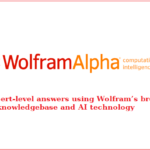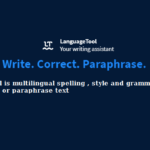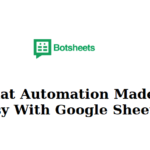Adobe Sensei: The Power of AI for Creatives
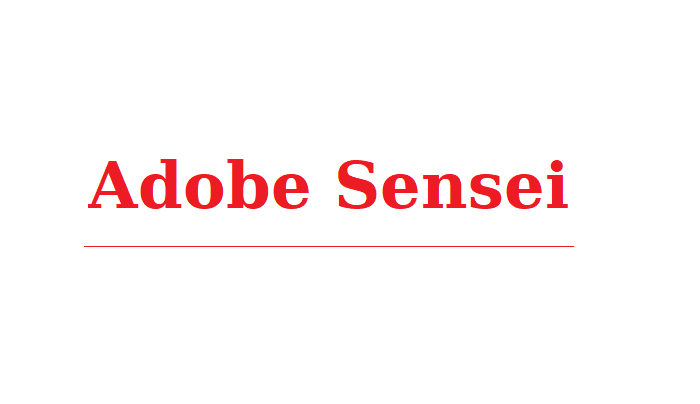
The power of generative AI is coming to Sensei inside all your favorites Adobe products. “Sensei uncovers important information for our marketers while reducing manual processes , a product say it sense real-time information,
Streamlining the creative process, making informed decisions, and enhancing marketing efforts for better results can be challenging when it comes to crafting the perfect customer experience. Sensei, powered by AI and machine learning, simplifies these tasks, making them easier to accomplish.
In today’s competitive landscape, crafting and delivering an exceptional customer experience can often be complex and demanding. However, with the assistance of Sensei, an innovative solution harnessing the power of AI and machine learning, these intricate tasks become more manageable and efficient. Sensei empowers you to streamline the creative process, enabling smoother workflows and reducing the complexities involved. By leveraging advanced algorithms and data-driven insights, Sensei equips you with the knowledge to make informed decisions, ensuring that each step of the customer journey is optimized for maximum impact.
Furthermore, Sensei’s intelligent capabilities help you target your marketing efforts more effectively, allowing for better engagement, conversion rates, and overall results. With Sensei by your side, creating and delivering the ideal customer experience becomes a more achievable and rewarding endeavor.
Adobe Sensei is a suite of AI-powered tools that are integrated into Adobe Creative Cloud applications. Sensei uses machine learning and artificial intelligence to automate tasks, improve workflows, and create new possibilities for creative expression.
Some of the features of Adobe Sensei include:
- Automatic color matching: Sensei can automatically match colors between different images or objects. This can be helpful for designers who want to create a cohesive look across their projects.
- Auto-enhance: Sensei can automatically enhance images by adjusting the brightness, contrast, and saturation. This can be helpful for photographers who want to quickly improve their images without having to manually edit them.
- Content-aware fill: Sensei can automatically fill in missing or damaged areas of an image. This can be helpful for photographers who want to fix up their photos or for designers who want to create seamless backgrounds.
- Smart cropping: Sensei can automatically crop images to highlight the most important content. This can be helpful for photographers who want to quickly improve the composition of their photos or for designers who want to create more impactful images.
- Typekit Match: Sensei can automatically match fonts to the style and tone of your content. This can be helpful for designers who want to create a consistent look and feel across their projects.
Here are some of the benefits of using Adobe Sensei:
- Save time: Sensei can automate many tasks that would otherwise be time-consuming, such as color matching, auto-enhance, and content-aware fill. This can free up creative professionals to focus on more important tasks.
- Improve quality: Sensei can improve the quality of images and designs by automatically adjusting the brightness, contrast, saturation, and other settings. This can help creative professionals create more professional-looking work.
- Create new possibilities: Sensei is constantly being updated with new features and capabilities, which means that creative professionals can always find new ways to use it to improve their work.
Price : Freemium , Paid
Site : Adobe Sensei
There are no reviews yet. Be the first one to write one.