
In the bustling world of productivity software, ClickUp stands out as a comprehensive platform designed to enhance efficiency for individuals and teams alike. Here’s an overview of its standout features:
Tasks & Subtasks: At its core, ClickUp allows users to create detailed tasks with subtasks, ensuring granular management of projects.
Custom Views: Whether you prefer lists, boards, or calendar views, ClickUp offers a variety of perspectives to suit your workflow.
Docs & Wikis: Integrated documentation tools enable the creation of knowledge bases directly within the platform.
Goals & Targets: Set clear objectives with measurable targets to keep your projects on track.
Time Tracking: Monitor the time spent on tasks directly within ClickUp, fostering accountability and productivity.
Automation: Streamline repetitive tasks with customizable automation rules that save time and reduce manual effort.
Collaboration & Comments: Team collaboration is made easy with shared tasks and in-context commenting.
Integrations: ClickUp seamlessly integrates with other tools, making it a versatile hub for all work-related activities.
This is just a glimpse into the robust feature set of ClickUp. Whether you’re managing a complex project or simply organizing your daily tasks, ClickUp provides a flexible and intuitive platform to elevate your productivity game.
ClickUp offers a variety of pricing plans to suit different needs:
- Free Forever: A basic plan with essential features for task management.
- Unlimited: For $5/member/month (billed annually), or $9/member/month (billed monthly), this plan offers additional features like unlimited storage.
- Business: Priced at $9/member/month (annually) or $19/member/month (monthly), it includes advanced features for teams.
- Business Plus: At $19/member/month (annually) or $29/member/month (monthly), this plan provides even more functionality for larger teams.
- Enterprise: Tailored for large organizations, offering advanced security and support.
For the most accurate and detailed information, please visit ClickUp’s official pricing page.
There are no reviews yet. Be the first one to write one.
Author: bnb99blogger@gmail.com
Related posts:
 Motion: Boosting Productivity with AI-Powered Task and Project Management
Motion: Boosting Productivity with AI-Powered Task and Project Management
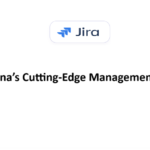 Empowering Projects with AI: Asana’s Cutting-Edge Management Tools
Empowering Projects with AI: Asana’s Cutting-Edge Management Tools
 Maximizing Efficiency with Monday.com: A Guide to Essential Integrations
Maximizing Efficiency with Monday.com: A Guide to Essential Integrations


Pingback: Top 10 Project Management AI Tools - aitoolsopinions.com