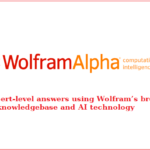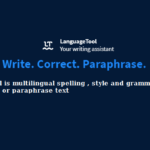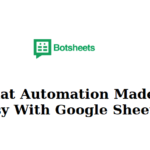Notion AI: The Future of Productivity

Notion.AI is an exceptional online tool that facilitates fast, accurate, and contemporary writing. With its user-friendly interface, you can seamlessly reference other pages, insert tables, headings, subheadings, bullet lists, quotes, and summaries. Additionally, it allows you to integrate Google Drive links, connect data from various sources into tabular formats, incorporate images, videos, code snippets, and create todo lists. Notion.AI offers multiple views, including table view and calendar view widgets, providing easy customization.
As I explored this tool, I found that it places all the necessary toolbars at my fingertips. By simply using the “/” key, I can effortlessly access any feature, making typing a breeze and giving my work a polished and professional appearance. Whether you’re writing letters, documents, journals, task lists, plans, books, or technical documents, this tool proves to be an invaluable asset. I encourage you to explore this remarkable tool; I’m confident you will love it.
To get started with Notion, simply click anywhere on the page and start typing. If you want to explore the various types of content you can add, just press “/” to reveal a menu that includes options like headers, videos, subpages, and more. Customize your writing style by highlighting any text and using the menu that appears to format it according to your preferences, whether it’s bold, italicized, strikethrough, or even code-formatted.
When hovering over a checkbox, you’ll notice a symbol consisting of two vertical dots (⋮⋮) to the left. Click and drag this symbol to move the line to a different position. To add a new page, simply click the “+ New Page” button located at the bottom of your sidebar. If you’re looking to start with pre-built pages, navigate to the “Templates” section in your sidebar for a selection of ready-to-use page layouts. Lastly, keep an eye out for toggle blocks—click the little triangle to reveal more helpful tips and information. Enjoy exploring Notion and making the most of its versatile features!
Price : Freemium
Site : Notion.AI.
There are no reviews yet. Be the first one to write one.